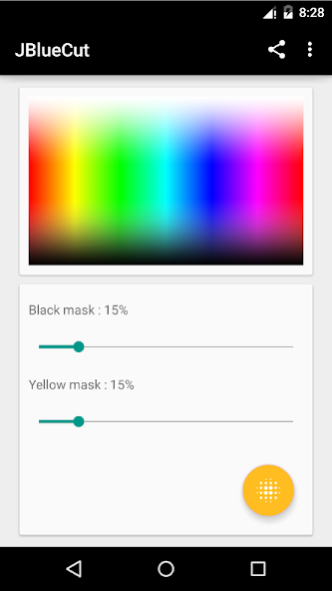JBlueCut Pro - Screen filter 2.3.1
Paid Version
Publisher Description
"JBlueCut Pro" is a blue light screen filter - eye protection App.
Can effectively reduce the bluelight on screen and ease eyestrain by few simple steps.
Bluelight is the most harmful light in visible light.
It can cause damage to the Retina (the back of the eye).
So it's helpful to use JBlueCut's bluelight filter to protect your eye when using LED screen devices.
★For security reason, Android system may be block some dangerous action when you turn on the filter like install app, change permission.
It because it detect filter is cover your screen, and prevent you from do the dangerous thing unconscious.
You can dismiss the filter temporary when you need to do such action.
Function
★ bluelight filter mask
★ 100 yellow & black phase adjustment
★ boot automatically executed
★ notification bar shortcut
MILESTONE
★ Top New Paid app #1 (Taiwan)
★ Top New Paid Health app #1 (Taiwan)
★ Top Paid Health app #1 (Taiwan)
Notice
★ If you want to install an app outside the Google Play. Please turn off the filter first to enable installation.
★ When capturing a screenshot turn off the filter first, otherwise the filter will apply to the screenshot as well.
★ https://www.facebook.com/JintinApps
About JBlueCut Pro - Screen filter
JBlueCut Pro - Screen filter is a paid app for Android published in the Health & Nutrition list of apps, part of Home & Hobby.
The company that develops JBlueCut Pro - Screen filter is Jintin Apps. The latest version released by its developer is 2.3.1.
To install JBlueCut Pro - Screen filter on your Android device, just click the green Continue To App button above to start the installation process. The app is listed on our website since 2018-03-08 and was downloaded 18 times. We have already checked if the download link is safe, however for your own protection we recommend that you scan the downloaded app with your antivirus. Your antivirus may detect the JBlueCut Pro - Screen filter as malware as malware if the download link to com.jintin.jbluecut is broken.
How to install JBlueCut Pro - Screen filter on your Android device:
- Click on the Continue To App button on our website. This will redirect you to Google Play.
- Once the JBlueCut Pro - Screen filter is shown in the Google Play listing of your Android device, you can start its download and installation. Tap on the Install button located below the search bar and to the right of the app icon.
- A pop-up window with the permissions required by JBlueCut Pro - Screen filter will be shown. Click on Accept to continue the process.
- JBlueCut Pro - Screen filter will be downloaded onto your device, displaying a progress. Once the download completes, the installation will start and you'll get a notification after the installation is finished.